How to view our website in Welsh (or another language) and have the text read out loud
Viewing our website in Welsh (or another language) is quick and easy. You can also have the text read out loud. Just follow these simple steps:
First, click on the orange ReachDeck symbol on the bottom right of our website.

This will open the ReachDeck toolbar across the top of the page.

To view our website in Welsh or another language:
On the ReachDeck toolbar, select the translate button. It is the fourth button from the left.

Next, choose your language from the drop-down menu. You can also type the language name into the search box to quickly find it.
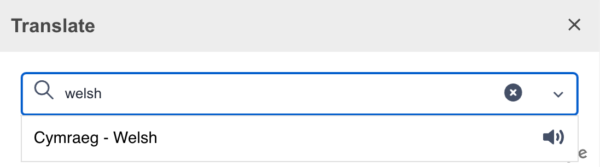
To have the website text read out loud:
On the ReachDeck toolbar, select the read out loud button. It is the first button on the left. Then choose the text you would like to have read out loud.

Press the stop button to stop the reading at any time. This is the third button from the left.

You can restart the reading by pressing the play button. Pressing this button can also start reading the page out loud from the top if no text is selected. This is the second button from the left.

If you would like to highlight text as it is read out loud. Press the enlarge text button. This is the fourth button from the right.

You can also convert text into an MP3 by selecting the text and pressing the MP3 maker button. Next, type a file name into the box that appears, and press ‘Generate’. Your MP3 will now be available to download. This is the sixth button from the left.

Sut i weld ein gwefan yn Gymraeg (neu iaith arall) a chael y testun wedi’i ddarllen yn uchel
Mae edrych ar ein gwefan yn Gymraeg (neu iaith arall) yn gyflym ac yn hawdd. Gallwch hefyd gael y testun wedi’i ddarllen yn uchel. Dilynwch y camau syml hyn:
Yn gyntaf, cliciwch ar y symbol oren ReachDeck ar waelod ochr dde ein gwefan.

Bydd hyn yn agor bar offer ReachDeck ar draws brig y dudalen.

I weld ein gwefan yn Gymraeg neu mewn iaith arall:
Ar y bar offer ReachDeck, dewiswch y botwm cyfieithu. Dyma’r pedwerydd botwm o’r chwith.

Nesaf, dewiswch eich iaith o’r gwymplen. Gallwch hefyd deipio enw’r iaith yn y blwch chwilio i ddod o hyd iddo’n gyflym.
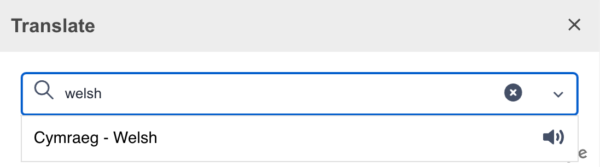
I gael testun y wefan wedi’i ddarllen yn uchel:
Ar y bar offer ReachDeck, dewiswch y botwm darllen yn uchel. Dyma’r botwm cyntaf ar y chwith. Yna dewiswch y testun yr hoffech chi ei ddarllen yn uchel.

Pwyswch y botwm stopio i stopio’r darlleniad unrhyw bryd. Dyma’r trydydd botwm o’r chwith.

Gallwch ailgychwyn y darlleniad trwy wasgu’r botwm chwarae. Gall gwasgu’r botwm hwn hefyd ddechrau darllen y dudalen yn uchel o’r brig os nad oes testun yn cael ei ddewis. Dyma’r ail botwm o’r chwith.

Os hoffech chi amlygu testun wrth iddo gael ei ddarllen yn uchel. Pwyswch y botwm chwyddo testun. Dyma’r pedwerydd botwm o’r dde.

Gallwch hefyd drosi testun yn MP3 trwy ddewis y testun a phwyso’r botwm MP3maker. Nesaf, teipiwch enw ffeil yn y blwch sy’n ymddangos, a gwasgwch ‘Generate’. Bydd eich MP3 nawr ar gael i’w lawrlwytho. Dyma’r chweched botwm o’r chwith.



